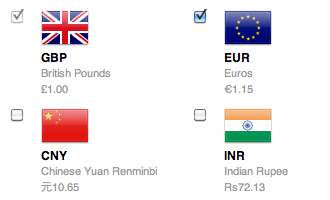
Whichever country you sign up to Brightbook from, your new account will automatically select your home country's currency. You can only change your home country & default currency when you sign up.
Once your account has been created, your country's tax rates will also be applied to your account.
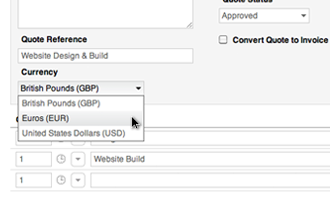
Selecting any currency in your Account Settings means that you can invoice in those currencies.
You can invoice and get paid in any currency; the amount will always be converted back to your home country's currency.
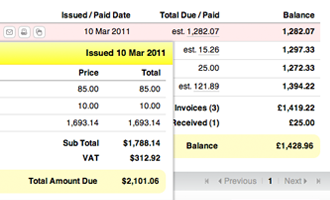
Wherever in the world you are, you will always see Invoices converted back into your home currency in your Clients Statement.