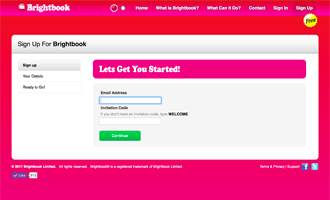
For each new company you want to add to your Brightbook, just go to the normal Sign Up page, and create your company.
You can set up as many as you like
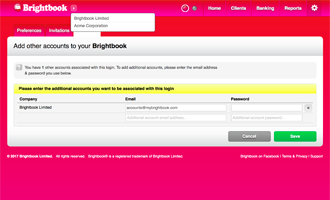
Login to your main account, go into Preferences > Accounts, and add your other logins here. You'll then see a new dropdown next to the Brightbook logo, top-left.