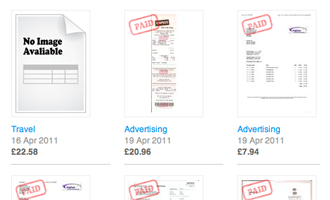
You can view your bills and expenses as a list, or visually, in the Gallery View.
Upload a new bill (like a PDF invoice from a supplier) or expense (like a photo of a receipt taken with your iPhone) to Brightbook. You'll then be able to see them as a quick visual reference, each either stamped 'Paid', or not.
The files you upload must be PDF, JPEG or PNG format.
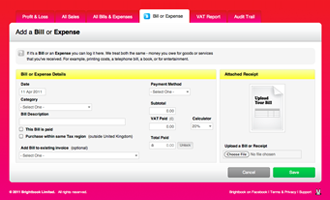
Keep track of whom you owe money to, and what it was for. Whenever a supplier invoices you, upload the invoice to Brightbook and enter what it was for.
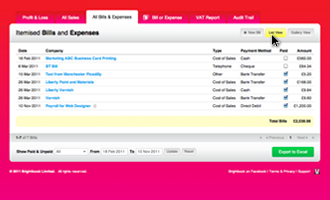
When you have paid a bill, simply check the 'Paid' tick box in All Bills & Expenses.
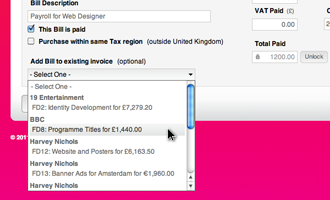
If you have an out-of-pocket expense that you want to claim back from a Client, you can attach the receipt (choose either PDF, JPEG or PNG) to an invoice.
Go to the Bill or Expense you want to include in your invoice, then choose an existing invoice from the 'Add Bill to existing invoice' dropdown.