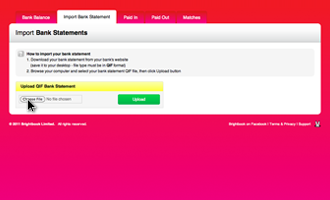
When you import QIF format bank statements, Brightbook lists everything that was Paid In and Paid Out of your bank account for that period. You will need to tell Brightbook what those items were for.
For Paid In items, select the Client who the payment was from and also the Payment Method. For Paid Out items, select the Bill Type (e.g. Telephone) and the Payment Method.
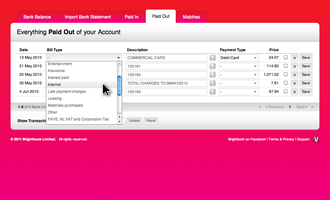
With your help, Brightbook can recognise what the items on your statements are. For example, if your statement shows the description 'TELEPHONE CD.286', you simply choose the Bill Type (Telephone) and Payment Method (Direct Debit) and tick the box next to the save button - Brightbook will then remember it for future imports.